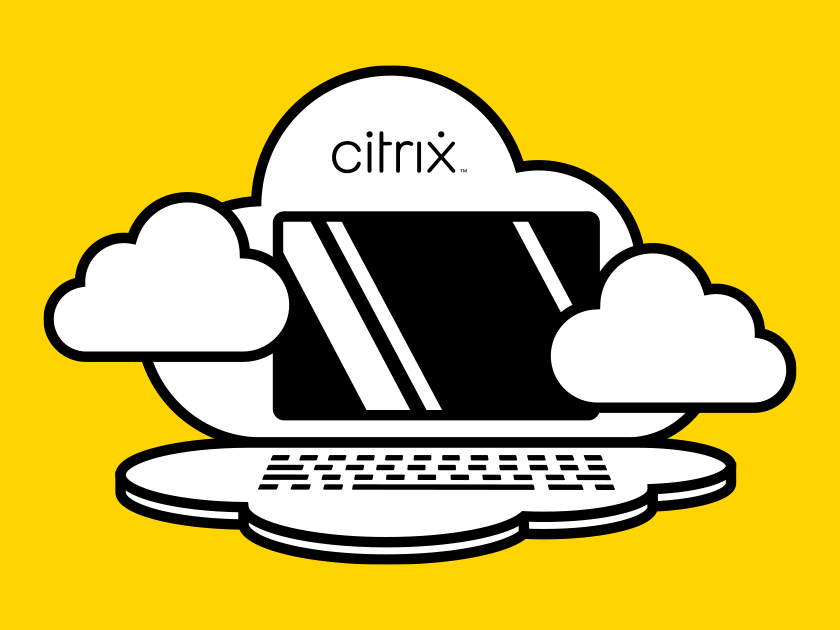Citrix and Microsoft Teams: Why You Should Update Your Components Now.
Effective January 31, 2024, Microsoft will discontinue support for the single-window user interface in VDI Teams Optimization for Microsoft Teams, according to a recent announcement. To continue enjoying optimized video calling and screen sharing, customers are advised to update their Virtual Delivery Agent (VDA) and Citrix Workspace App (CWA), as only the multi-window user interface will be supported moving forward.
#Citrix #Microsoft
For some time now, Microsoft has been using the newly created Control Virtual Channel to optimize the use of Microsoft Teams in Citrix environments. This allows Microsoft to release current optimizations in Teams without being directly dependent on Citrix Workspace or VDA components. It also enables optimizations to be rolled out more quickly and easily in Citrix environments that host Microsoft Teams.
Who is affected?
Citrix environments that still rely on the optimizations for Teams via earlier integration variants should now be updated. This is because Microsoft has announced (along with other new features) that these functions will no longer be supported as of January 31, 2024, thus eliminating important optimizations. Details on this can be found in the M365 Admin Center, where a corresponding post (ID MC674419) has been posted. More details about the new multi-window experience have already been published by Microsoft in July 2022. In addition, certain WebRTC/SDP implementations will be replaced by Unified Plan in WebRTC. Details can be found here.
What does this mean for the individual components?
Server-side: Virtual Delivery Agent (VDA)
Citrix worker resources that provide Microsoft Teams as a hosted app or in a desktop must be running one of the following VDA versions as of Jan. 31, 2024:
- 1912 LSTR CU7+
- 2203 LTSR CU2+
- 2308 CR+
Client-side: Citrix Workspace App (CWA)
- Citrix Workspace App for Windows LTSR 2203 CU2+
- Citrix Workspace App for Windows 2309 CR+
- Citrix Workspace App for Mac 2308 CR+
- Citrix Workspace App for Linux 2308 CR+
- Citrix Workspace App for ChromeOS / HTML 5 2309 CR+
Thin Clients
For thin client hardware, it is important to check whether the integrated firmware or the operating system versions include the required versions of the necessary Citrix Workspace and Teams functions. This will often be accomplished by a general firmware or OS update of the devices.
Check functions regularly
It is advisable to regularly ensure that the Teams optimizations are working correctly. Firewall adjustments, client GPOs or even Teams updates can frequently lead to functions no longer being optimized. As a rule, this then has a negative impact on the user experience and becomes noticeable through poorer performance in daily use. Various tools and logs are available for checking the Individual optimizations, which Citrix has compiled in a troubleshooting article for admins and service desk staff.
As an experienced Microsoft and Citrix partner, UMB can help you review your current setup. Are you unsure whether your current setup already includes the required versions? Or would you prefer to know more about the optimization possibilities of MS Teams in Citrix environments in general? Our engineers will be happy to assist you in checking your setup or showing you further potential optimizations in your environment. Please contact us for further information.